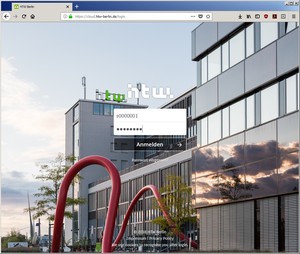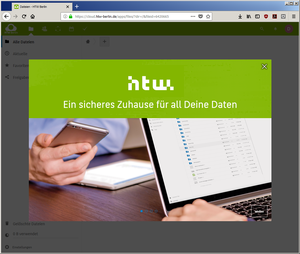Access via web browser
Step 1: Open the web page
Go to the website https://cloud.htw-berlin.de and log in with your HTW account. Please make sure that you enter the user name without @htw-berlin.de (e.g. s0000001).
Step 2: Welcome text
After the first login you will see a welcome screen that introduces you to the most important functions and gives you information about data safety. You can switch the language when you press on the image (first letter of your name or your picture) in the upper right corner. Then you can chose settings (Einstellungen).
Done!
How to manage files and shares in the HTW cloud can be found here.