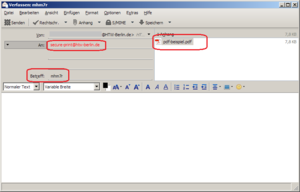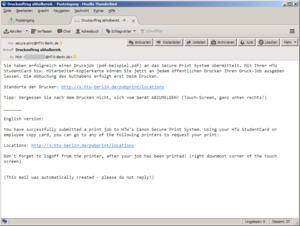Print by e-mail
Requirements
You know your printer username. Attention: This is NOT the HTW account username.
How to find out your printer user name is described in this manual.
Step 1: Write new e-mail
Compose a new e-mail. Please make sure that you comply with the following criteria:
- Recipient: secure-print@HTW-Berlin.de
- Subject: The subject field of your e-mail must contain the first five characters of your printer user name at the (absolute) beginning. Nothing else must appear in front of it!
- File attachment: Attach the desired PDF documents to the e-mail (other file formats such as MS Word, etc. are not supported!)
Step 2: Receive confirmation
When the print job has been successfully processed by the equipment, you will receive a confirmation e-mail. You can now print the print job on one of the 22 public printer/copier machines. The credit balance is debited from the copy card (HTW StudentCard or employee copy card) only when the print job is printed at the machine.
Note: You can only retrieve print jobs with the copy card (HTW StudentCard or employee copy card) that is linked to the specified printer user name.