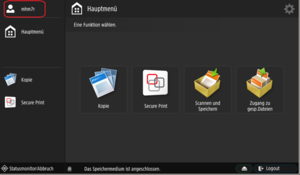Printing as a member of the HTW Berlin
Requirements
You are in possession of a valid "employee copy card" issued to you by the Technical Services Department.
Link username
The "employee copy card" must be made known to the printing system once. This must be done once by the owners of the copy card themselves.
Procedure: With your employee copy card you have received your individual, five-digit "printer user name" (TIC). Please go to one of the public printing/copying systems and place your employee copy card on the reader of the device. You will then be asked to enter your "Temporary Identification Code (TIC)". To do this, click in the white field on the display: a virtual keyboard will appear and you can enter your "TIC/printer username". Finally, confirm the entry with "OK".
The locations of the public printers/copiers can be found here.