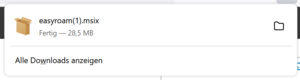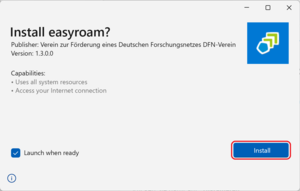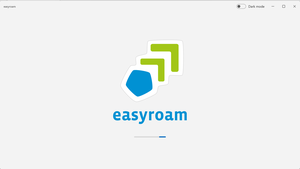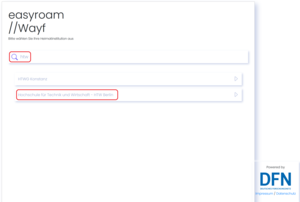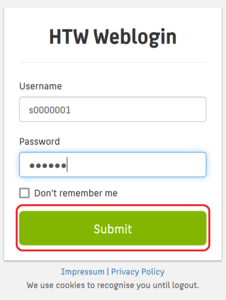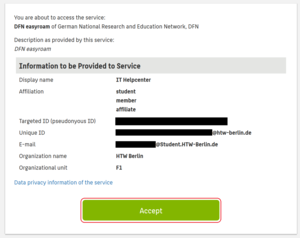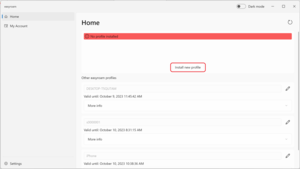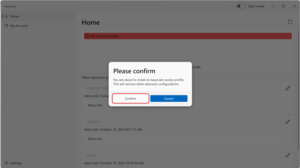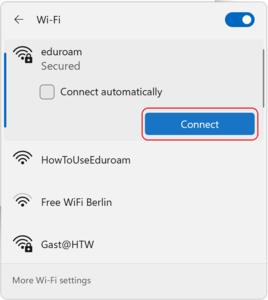Easyroam under Windows
Requirements
Any internet connection is required to set up Easyroam/Eduroam.
If you do not have any other internet connection, the WLANs "HowToUseEduroam" or "Free Wifi Berlin" (not available everywhere) can be used for this at the university.
Administrator rights are required to set up Easyroam/Eduroam.
To find out if you have admin rights, do the following:
Press the Windows key and type "cmd".
Right-click on the "Command Prompt" program and select "Run as administrator".
If the window that opens now says "Administrator: ..." in the upper left corner, you have administrator rights.
A 64-bit operating system and an x64-capable processor (also known as “x86-64” or “amd64”) are required.
Please note that the time, date and time zone of your device must be set correctly and your system and driver must be up-to-date.
Step 1: If Eduroam has already been used on the device
If you have used the Eduroam WLAN before, you must first delete the old configuration.
How to do this is explained in this article.
Step 2: Download and install easyroam app
Please download the easyroam app: www.easyroam.de/winapp/easyroam.msix and click to download.
Hint: If you are using a version of Windows that does not support MSIX files, you can also extract the downloaded MSIX file (e.g. with the free program 7-Zip) and then run the "easyroam_connect_desktop.exe" contained therein.
Renew profile every 7 months!
In the easyroam app you can see the expiration date of your certificate, which you need for eduroam. The duration is 7 months! You must open the app again shortly before the expiration date and renew the profile, otherwise you will no longer have access to the eduroam WLAN.