Access on macOS
Note when using from outside the HTW Berlin
Outside the HTW Berlin (e.g. home) you need to connect via VPN. Here you find a tutorial how to install the VPN client.
Step 3: Enter your credentials
Please enter your HTW-Account credentials ein. Confirm the entry with "Connect".
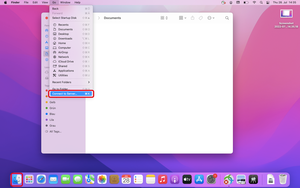

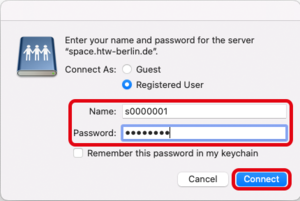
![[Translate to Englisch:] Verbindung hergestellt [Translate to Englisch:] Verbindung hergestellt](https://rz.htw-berlin.de/fileadmin/_processed_/f/a/csm_04_verbindung_hergestellt_36651fec8a.png)