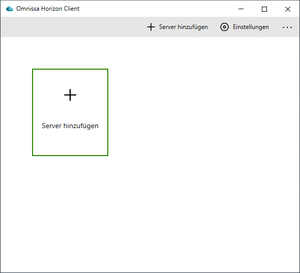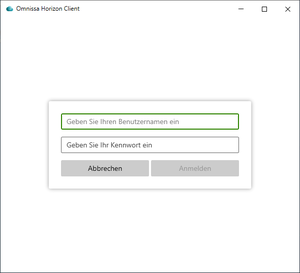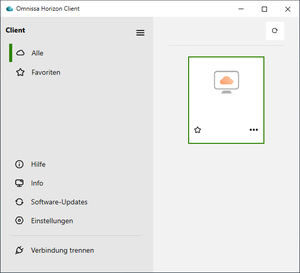Access to Horizon Pool
Requirements
Access to the Horizon Pools is only possible via the HTW network or VPN.
1. Download the Horizon Software
Download the software for your operating system from the manufacturer's website.
2. Install the Software
Install the downloaded software using the default settings and restart your computer.
3. Set Up the HTW Server
Open the installed Horizon Client and click on "Add Server". Then enter "horizon.htw-berlin.de" in the appropriate field and click "Connect" to confirm. In the subsequent prompt window, you will find information on how to log in to the system. After reading this, click "Accept" to proceed.