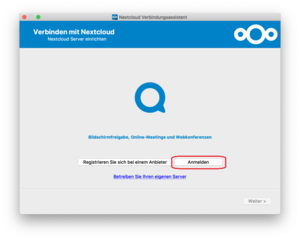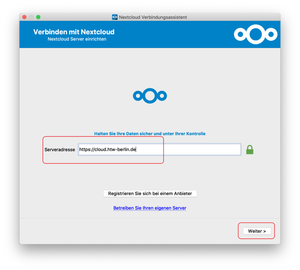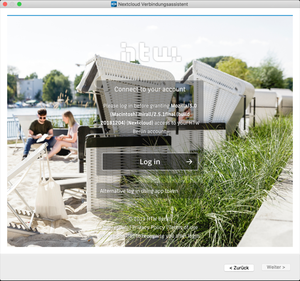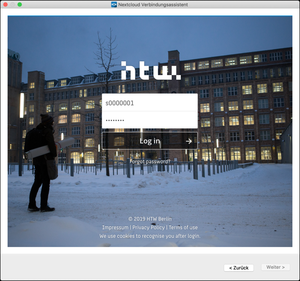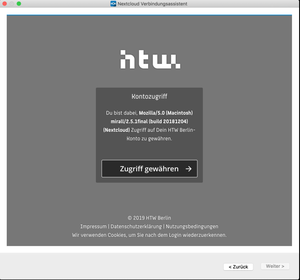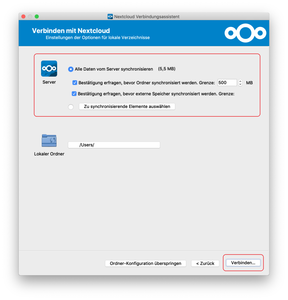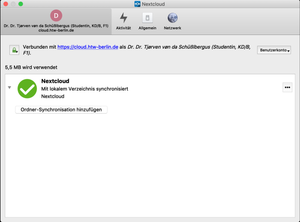Access via software client
Step 1: Download and install NextCloud software
Please download the latest software version of the NextCloud client from the NextCloud website and install it on your device:
https://nextcloud.com/install/#install-clients
Step 3: Enter server address
Enter the server address cloud.htw-berlin.de and confirm the entry with "Next".