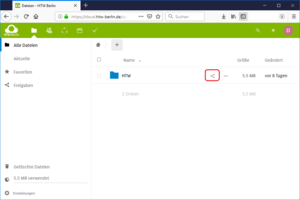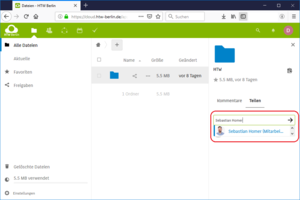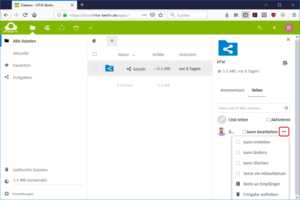Internal share
This instruction explains how to share folders or files with other HTW members.
Step 2: Enter names
In the "Share" section, enter the name of the HTW member to whom you want to share the folder/file. This can be done e.g. via the name or the HTW account user name (e.g. s0000001).
Please note: An e-mail will be automatically sent to the person you have selected. So please choose the persons with care.
Step 3: Set sharing options
After you have selected the desired person, you can still assign sharing options. In addition to the "can edit" function, there are three other sharing options available via the three items "...". For example, you can enter the duration of the share (expiration date) or a note for the recipient of the share.