How to delete the eduroam configuration under Apple iOS
In this guide you will learn how to delete an old eduroam configuration under Apple iOS.
Attention
The Eduroam connection is disconnected by deleting the settings and cannot be used for setup afterwards.
Step 1: Settings - General
Open the "Settings" app and then click on "General".
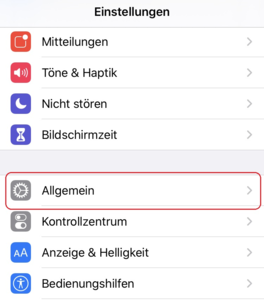
Step 2: Open Profile
Open the "Profile" overview.

Step 3: Open eduroam profile
If the "eduroam" profile is available, please call it up. If it is not available, please skip to step 5 of this manual.
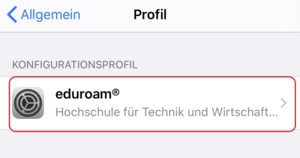
Step 4: Delete eduroam profile
Please click on "Remove profile".
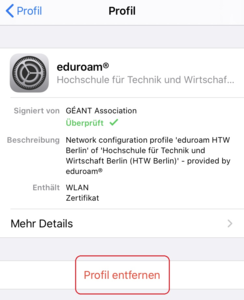
![[Translate to Englisch:] Einstellungen öffnen](https://rz.htw-berlin.de/fileadmin/_processed_/b/6/csm_01_einstellungen_oeffnen_0cd3e68ea8.png)
![[Translate to Englisch:] eduroam](https://rz.htw-berlin.de/fileadmin/_processed_/0/3/csm_02_eduroam_4f7d51ce12.png)
![[Translate to Englisch:] Netzwerk](https://rz.htw-berlin.de/fileadmin/_processed_/7/a/csm_03_netzwerk_beec4f572c.png)
![[Translate to Englisch:] eduroam ignorieren](https://rz.htw-berlin.de/fileadmin/_processed_/7/2/csm_04_eduroam_ignorieren_ff4b141128.png)